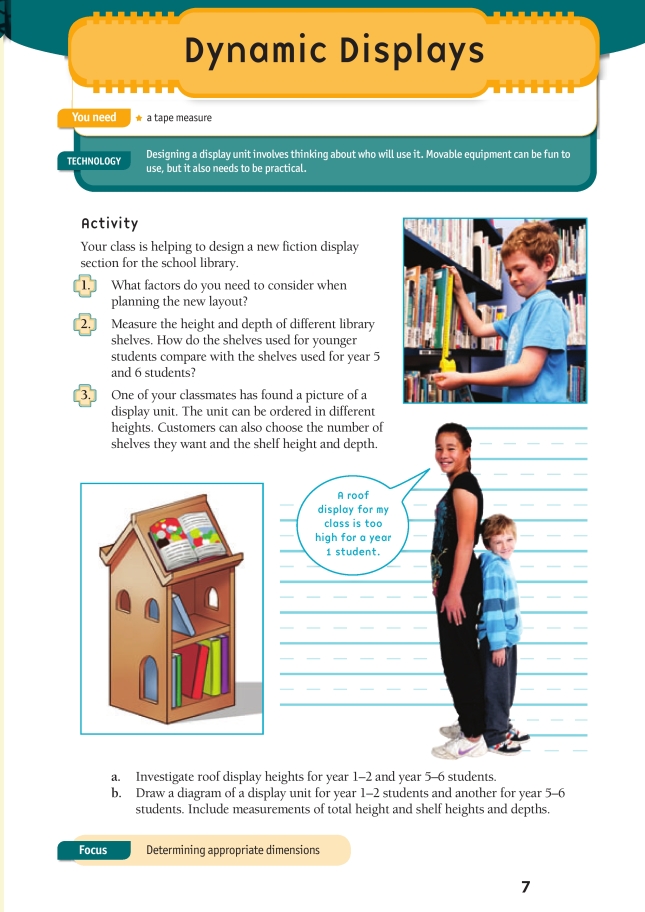This is a level 3 activity from the Figure It Out series.
A PDF of the student activity is included.
Click on the image to enlarge it. Click again to close. Download PDF (160 KB)
Measurement skills are often used in everyday life. These skills (choosing units, estimating, measuring, using relationships) should begin at an early age, with students developing increasingly accurate methods of measuring over time.
Measurement experiences can be used to make links with other mathematics concepts and across curriculum areas.
a tape measure
FIO, Technology Rules!, Levels 2+-3+, Dynamic Displays, page 7
In this activity, students make measurements in order to determine dimensions for a library display unit.
If necessary, begin by exploring the language of comparisons, using language such as wider/narrower, taller/ shorter, higher/lower.
Give the students time to plan how they are going to measure the best height for a display “roof”. They need to realise that the reader normally looks down at these (from a standing position) rather than the display shelf being at eye level.
All measurement involves approximation. When someone says that their height is 168 cm, what is actually being said is that their height is 168 cm to the nearest centimetre. Discuss with the students the degree of accuracy that is appropriate in this context. Furniture makers usually work in millimetres because accuracy is important for different pieces to fit together. However, when measuring eye-level, less precision is required.
Students may need support to use measurement materials appropriately.
Discuss with the students how they can use their data to decide on the height of the display shelves. They may choose to make the height suitable for a short child, or they may choose a value somewhere closer to the middle. It is easier to look down at a display shelf than up, so it does not make sense to base the height of the display shelf on the tallest members of each group.
To determine the dimensions of the shelves, students could choose to find the largest book that needs to be accommodated.
Note that the diagram of the display unit does not need to be drawn to scale, but should provide sufficient information for a builder to be able to create it.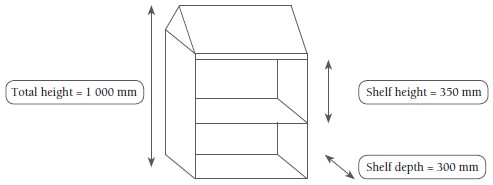
Support for English Language Learners
Supporting students with making comparisons
Language focus: Making comparisons using adjectives
Some students may benefit from support with understanding and using language for making comparisons.
After students have discussed question 1 in pairs, ask them to share their factors and record them. Show three pictures of display units of different heights. Co-construct a few sentences comparing the three units (according to their factors) and write them on the whiteboard, for example, Unit 1 is taller than unit 2. Unit 3 is the tallest.
Explain that adding “–er” and “–est” is how we make comparisons with many adjectives. Co-construct some examples with adjectives that follow other rules. Begin a comparisons chart for adjectives, putting them into categories according to the rules they follow. For example:
| –er and –est | double consonant + –er and –est | more and the most | more and the most |
| wide, wider, widest tall, taller, tallest | big, bigger, biggest | powerful more powerful the most powerful | good, better, best |
You may also want to introduce sentences with “as _________ as” and “not as _________ as”, recording these sentences on the whiteboard, too. Ensure that you give examples and illustrations to make the meanings clear.
If appropriate, you could talk about other ways of making comparisons, for example, with pronouns (“_________ has more/less/fewer _________ than _________”) and/or with adverbs (“more effectively”, “less efficiently”).
Technology-related student activities
- Draw up a list of designs or products for which measurement is important.
- Investigate products or designs that some people find difficult to use because they are too high or too small, and so on. For example, some people have difficulty texting because the keys are too small for them.
- Examine magazine pictures of cars, houses, clothing, and so on and debate whether they would be designed mainly for form or function, or both.
- Examine a product and rate it according to its looks. For a wide range of creative mailboxes, search under “images” on the Internet.
Effectively planning and carrying out an investigation develops the key competency managing self.
Exploring the technology-related context
Products must be fit for purpose. That is, they must do what they have been designed to do. In this case, the dimensions of the display must be suitable for both the size of the books and the readers. Specifications are very important in design. In some cases, very precise measurement is required, as in engine design. A piece of furniture should also have aesthetic appeal. The form in relation to function issue is one that all designers are aware of.
Answers to activity
1. Answers will vary, but you should include how to display books of various sizes so that they are easily seen, will fit on the shelf, and can be easily accessed by the appropriate age group.
2. Practical activity. Answers may vary in different libraries.
3. a. Practical activity. Answers may vary but should be related to students’ heights in these years.
b. Diagrams will vary.