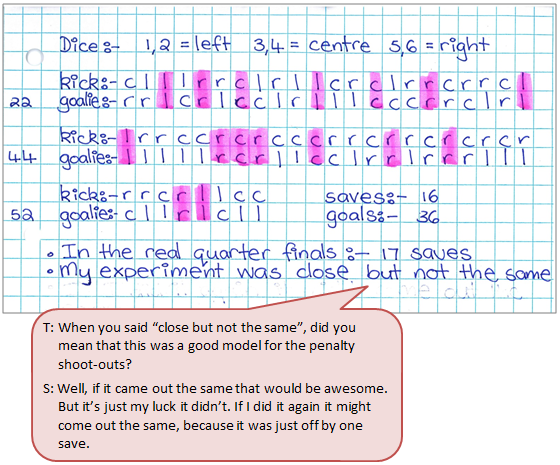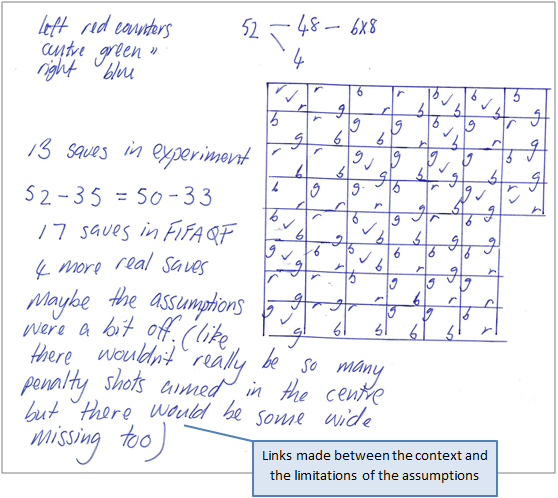The purpose of this activity is to engage students in running an experiment to determine a probability and compare this with the results of similar practical situations.
This activity assumes the students have experience in the following areas:
- Expressing part-whole relationships (proportions) as fractions.
- Using words, and number lines to order events by likelihood (chance of occurrence).
- Representing probabilities using everyday language, such as “likely”, “possible”, “50:50”, “impossible”, etc.
- Conducting simple simulations to investigate the chance of an event occurring.
The problem is sufficiently open ended to allow the students freedom of choice in their approach. It may be scaffolded with guidance that leads to a solution, and/or the students might be given the opportunity to solve the problem independently.
The example responses at the end of the resource give an indication of the kind of response to expect from students who approach the problem in particular ways.

When a football player takes a penalty shot, they may aim at the left, the right or the centre of the goal. The goalie might leap to defend the left, the right or the centre of the goal. Run an experiment to simulate 52 penalty goals.
In the 2015 U20 FIFA world cup quarter finals, some of the games went to penalty shoot-outs. In these shoot outs, there were a total of 52 penalty shots, 35 of which were successful. Compare the results of your simulation with the results of the 2015 FIFA world cup quarter finals.
Assumptions to make:
- The player taking the shot and the goalie each choose one of the three possible targets at random.
- If the goalie defends the correct target, they will make a successful save.
- If the goalie does not defend the correct target, a goal will be scored.
The following prompts illustrate how this activity can be structured around the phases of the Statistical Enquiry Cycle.
Problem
The problem section is about what data to collect and who to collect it from and why it’s important.
- Do I understand the context? (Students may need to see examples of penalty shootouts in football.)
- What is my investigation question? Why do I wonder about that? (Students should frame questions like, “I wonder what the chances are that a penalty will be saved in football?”)
- Is my question clear enough or does it need more detail? (Students might add detail like how events will be measured or classified.)
- What is a simulation? Have I conducted simulations before? What situation did I simulate?
Plan
The planning section is about how students will gather the data.
- How will I go about simulating a penalty shootout?
- What will I need to know?
- How will I find the data that I need?
- What assumptions will I need to make?
- How will I make sure that the simulation is random and not manipulated?
- What data will I need to collect? How will I organise the data?
- How large will my sample of events be? Will my sample size be large enough, or do I need to increase or reduce it?
- Can I predict the outcome of the simulation? What should the data look like?
Data
The data section is concerned with how the data is managed and organised.
- What format will I use to organise my data as I gather it, or retrieve it?
- How much time will it take to gather or retrieve my data? Have I got time to do it?
- What digital or written tools will help my gather and organise my data? (Consider software like CODAP that has simulation plug-in.)
Analysis
The analysis section is about exploring the data and reasoning with it.
- Have I reflected back on my question so I am clear what I am trying to find out?
- How can I display my data to look for patterns, differences, and relationships?
- What tools will help me to display the data in different ways? What ways are appropriate to my data and help answer my question?
- How might I describe the distribution/s? What language might I use to describe what I see?
- What variation can I see in my data? What might be the causes of that variation?
- How does my simulation data vary from the real situation it was intended to model? Why did that variation occur?
- Am I developing ideas about what the answer to my question might be?
Conclusion
The conclusion section is about answering the question in the problem section and providing reasons based on their analysis.
- Have I modelled the real situation well? If not, why not?
- How might I convince someone else the simulation was a good model of the real situation?
- What displays best show the results of the simulation?
- Do I say about the limitations of my simulation? What can I say and what can’t I say? How might the simulation be improved?
- What strategies and tools proved the most useful in my inquiry?
- What other things have I learned and what further questions do I have?
Examples of work
Work sample 1
The student follows the steps given, runs a probability experiment, and compare the results with the actual results from the World Cup.
Click on the image to enlarge it. Click again to close.
Work sample 2
The student runs a probability experiment independently, and compare the results with the actual results from the World Cup. They explain why the simulation is not effective relating to the context of penalty shootouts.