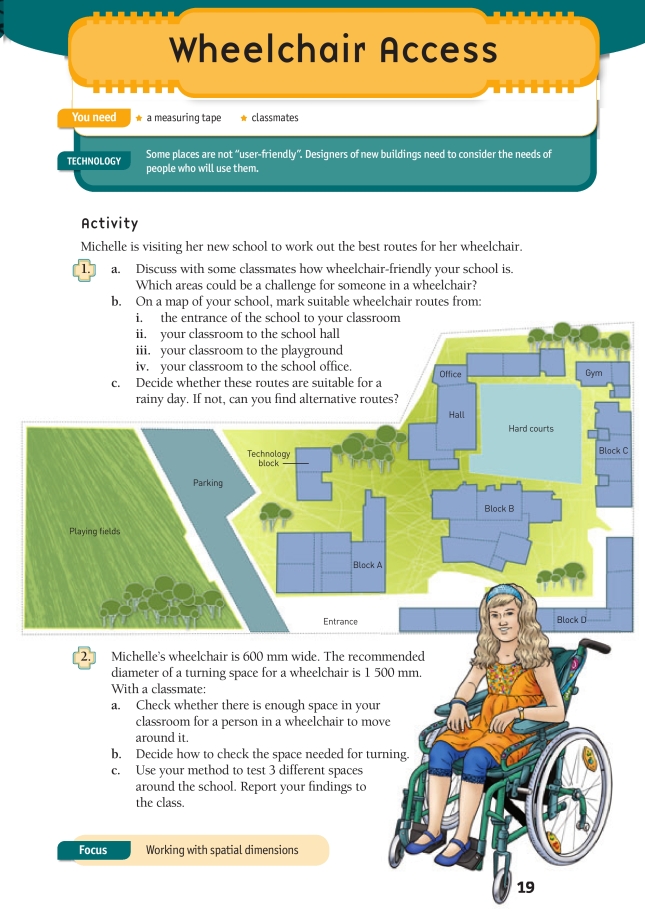This is a level 2-3 activity from the Figure It Out series.
A PDF of the student activity is included.
Click on the image to enlarge it. Click again to close. Download PDF (189 KB)
Being able to successfully interpret maps and plans is an important skill. Exploring a 2-dimensional representation of a familiar environment is a good way to develop map-reading skills.
a measuring tape
classmates
In this activity, students investigate the wheelchair-friendliness of their school. They use their findings to mark routes on a school map.
Give your students an outline map of your school and ask them to locate and label the main buildings and features. For more work on mapping, see Around School in Geometry, levels 3–4, Figure It Out. Working in pairs or in a group to complete this task develops the key competency participating and contributing.
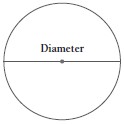
To illustrate the shape of a turning space, ask two students to link arms. Tell the students to walk a few paces and then turn around without unlinking their arms. They should see that the turning space is circular. The width of a circle is known as the diameter. The students can use a variety of strategies to check whether a turning space has a diameter of 1 500 mm. One approach is for two students to work with a 750 mm piece of string. One student holds one end of the string in the middle of an area. The second student circles the first student, holding the string taut.
Technology-related student activities
- Explore the local community, looking for examples of designs that could pose difficulties for people.
- Design a user-friendly device for someone with a particular challenge, for example, someone with arthritis who has difficulty putting on socks.
- Suggest modifications to improve the user-friendliness of existing products, such as bikes, instruction manuals, computers.
Useful websites include:
www.baddesigns.com/examples.html
www.techlink.org.nz/student-showcase/materials/matthew.htm
Exploring the technology-related context
User-friendliness is an important concept in technology. Ideally a product, system, or environment should be safe and pose few problems for users, including people with special needs. Sometimes, completely new technologies are needed to assist these people.
Answers to activity
1. a. Discussion will vary. Challenging areas may include stairs, rough ground, or narrow walkways.
b.–c. Practical activity. Answers will vary.
2. Answers will vary.