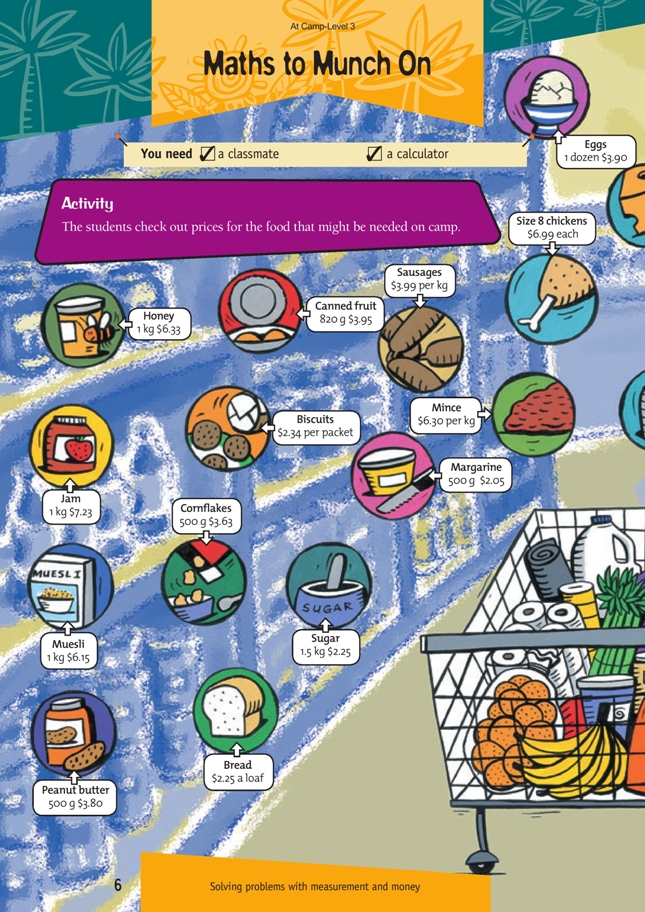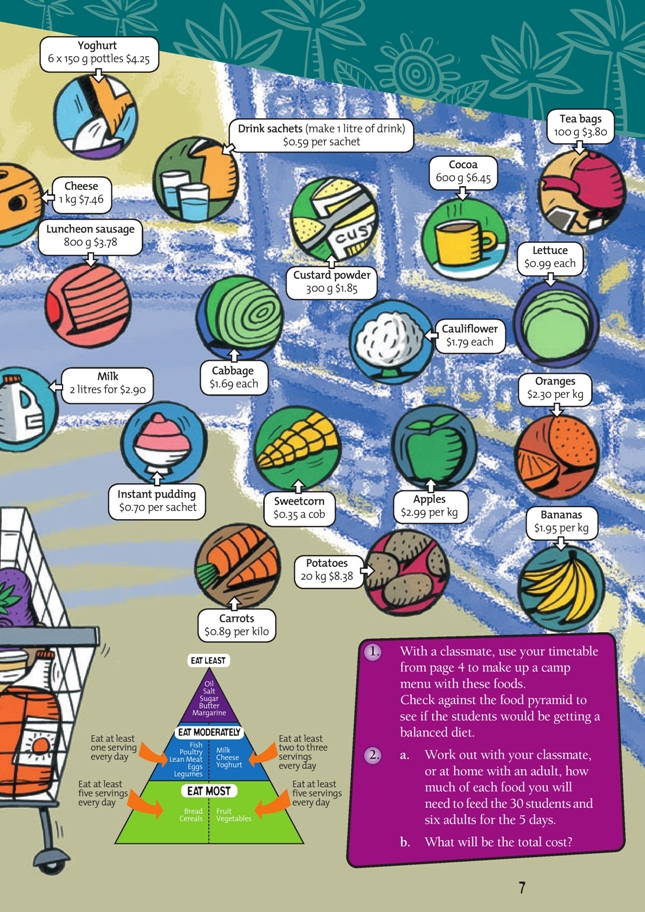This is a level 3 measurement and number activity from the Figure It Out theme series.
A PDF of the student activity is included.
Click on the image to enlarge it. Click again to close. Download PDF (950 KB)
calculate costs using addition, multiplication and division
A classmate
A calculator
Ask students to bring along empty cereal packets, cans, and containers to help them estimate how much of each item they will need to cater for the camp. Students may need to telephone, fax, email, or visit a local supermarket to become familiar with quantities. For example, the number of slices of luncheon sausage in 800 grams or how many carrots in 1 kilogram will be useful information.
Before students begin developing their menu, remind them that the timetable involves a tramp day and a cookout. They will need to include a cut lunch for the tramp day and food that is easy to cook over an open fire for the cookout. The actual menu is a matter of discretion, although students will need to ensure that the campers eat plenty of cereal, bread, fruit, and vegetables to meet the requirements of the food pyramid supplied on page 7.
A computer spreadsheet would be a useful way to keep track of the quantities and cost of each food. It could be set out like this:
.gif)
The formula in the total cost column can be copied into each cell in that column by using the Fill Down function. This function works on the information in each row to give the total cost of each row. When the total cost column is complete, the amounts can be added using the “sum” formula.
Answers to Activity
Answers will vary.