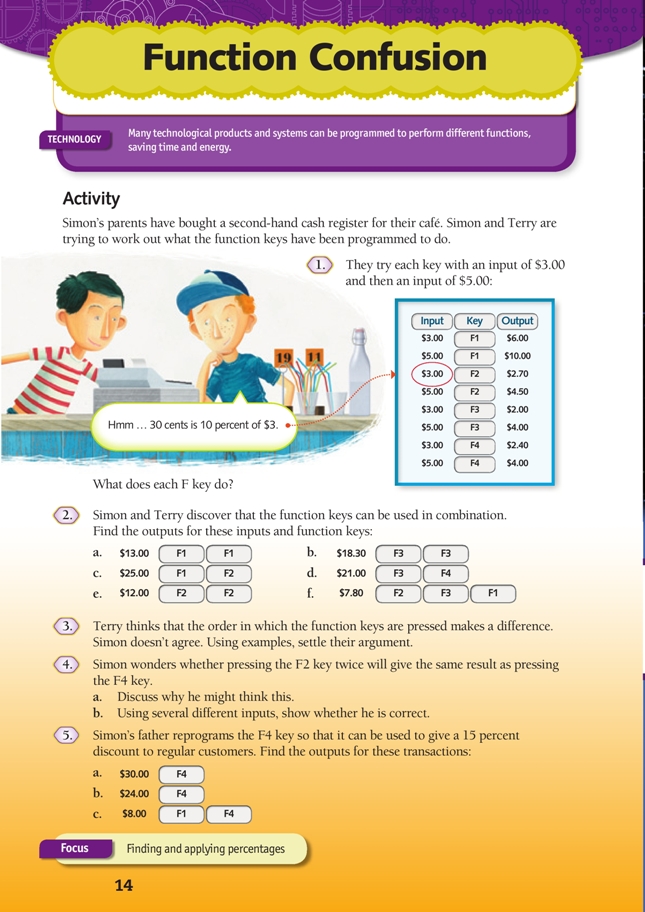This is a level 4 activity from the Figure It Out series.
A PDF of the student activity is included.
Click on the image to enlarge it. Click again to close. Download PDF (375 KB)
Exploring patterns in number relationships is the basis of algebraic thinking. This process involves studying change, looking for patterns, and identifying common structures. In this activity, students are presented with a cash register that has pre-programmed functions. By analysing the relationships between different inputs and outputs, students can identify what each function key has been programmed to do.
Algebraic thinking involves recognising patterns and structure. Encourage the students to look for change and for patterns within that change. For example, discuss with the students why Simon and Terry needed to try each function key with at least two different inputs to work out its effect. Consider F1, which doubles each input. Simon and Terry input $3, and the output is $6. There are two possibilities: does F1 “add 3” or “multiply by 2”? The answer only becomes clear when they input $5 and the output is $10. This is an example of proportional reasoning – the amount that the input is changed by is proportional to the size of the input. Compare this with F3: for F3, the change is the same regardless of the input (that is 1 is subtracted).
F2 decreases the input by 10%. $3 → $2.70 and $5 → $4.50. Students can use this relationship to identify the function of the F4 key: $3 → $2.40 and $5 → $4.00. The decrease resulting from F4 is twice the decrease resulting from the F2 key: 2 x 10% = 20%.
Note that inputting $3.00 and using the F1 button to get an output of $6.00 uses the same algebraic thinking as making x = 3 in the equation y = 2x and getting a solution of y = 6. The output changes as the input is changed, but the relationship between each input and output remains constant. For example, using F1, the output will always be twice the input.
When students are working with more than one function key, it is important to reinforce the appropriate use of the = sign. Many students perceive the = sign as a command to carry out the operation that comes before it. This results in run-on sentences that are mathematically incorrect. For example, a student calculating 2 + 7 and then multiplying the result by 3 may write this as 2 + 7 = 9 x 3 = 27. The true meaning of = is “is the same as”. Understanding the = sign is essential for mathematical reasoning. An alternative for this activity is to avoid using it: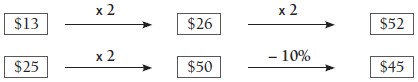
The arrows can be read as “becomes”. For example, “$13 multiplied by 2 becomes $26”.
The order that the function keys are used in only matters when using F3. This is because F3 is the only additive function. This can be explored further by comparing equations, such as 3 x 2 – 1 = 5 and (3 – 1) x 2 = 4.
If only F1, F2, and F4 are used, the order doesn’t matter because these functions are multiplicative:
- F1 (doubling) is “x 2”
- F2 (subtracting 10%) is “x 0.9”
- F4 (subtracting 20%) is “x 0.8”
The commutative law states that the order in which numbers are multiplied has no effect on the product (a x b = b x a). For example, 3 x 2 = 3 x 2.
Pressing the F2 button twice doesn’t give a discount of 20% because 10% is not a constant value. For example, 10% of $5 is not the same as 10% of $5.50.
This is a good discussion point. A related scenario involves increasing and then decreasing an amount by the same percentage. Most students think that increasing an amount by 10% and then decreasing the result by 10% will “undo” the 10% increase. This is because other operations they have used all have an “inverse function” (+ and –, x and ÷). However, if you increase $80 by 10%, you get $88, and if you reduce $88 by 10%, you get $79.20. The reason for the difference is that 10% of 80 has a smaller value than 10% of 88.
There is a way to reverse the effect of adding 10%. Multiplying $80 by 1.1 increases it by 10% ($88); dividing the result by 1.1 removes the 10%: $88 ÷ 1.1 = $80.
Making deductions and verifying the results develops the key competency thinking.
Technology-related student activities
- Investigate the function keys on a computer. What does each of them do?
- Create a keyboard macro.
- Brainstorm technological products that use systems. Rank them in terms of possible negative consequences if the system malfunctions.
Exploring the technology-related context
A technological system is one that, once set up, can perform its function without human input. Systems save time and energy, allowing people to attend to other tasks.
Autopilot, cruise control, and electric ovens have programmable systems that use feedback from other systems to maintain altitude and direction, speed, or temperature. Most users don’t know how these systems work but trust that they are reliable and accurate.
Answers to activity
1. F1 doubles (multiplies by 2) or adds 100%
F2 subtracts 10%
F3 subtracts $1
F4 subtracts 20%
2. a. $52
b. $16.30
c. $45
d. $16
e. $9.72
f. $12.04
3. The order only matters if F3 is combined with another function. For example, if you input $5.00 and use the keys F1 then F2, the output is $9. ($5 x 2 = $10 [F1], $10 – 10% = $9.00 [F2]). If you reverse the order, the output is the same ($5 – 10% = $4.50 [F1], $4.50 x 2 = $9.00 [F2]). If you use F1 and F3, the output changes if the functions are used in reverse order. ($5 x 2 = $10 [F1], $10 – 1 = $9 [F3], compared with $5 – 1 = $4 [F3], $4 x 2 = $8 [F1]).
4. a. Simon probably thinks that pressing F2 twice is the same as pressing F4 once because F2 deducts 10% and F4 deducts 20%. 10% x 2 is 20%.
b. Simon’s method doesn’t work. For example, if you input $100, pressing F2 once gives an output of $90 ($100 – 10% of 100 = $90). If you press F2 again, the output will be $81 ($90 – 10% of 90 = 81). If you input $100 and press F4, the output will be $80 ($100 – 20% of 100 = 80).
5. a. $25.50
b. $20.40
c. $13.60