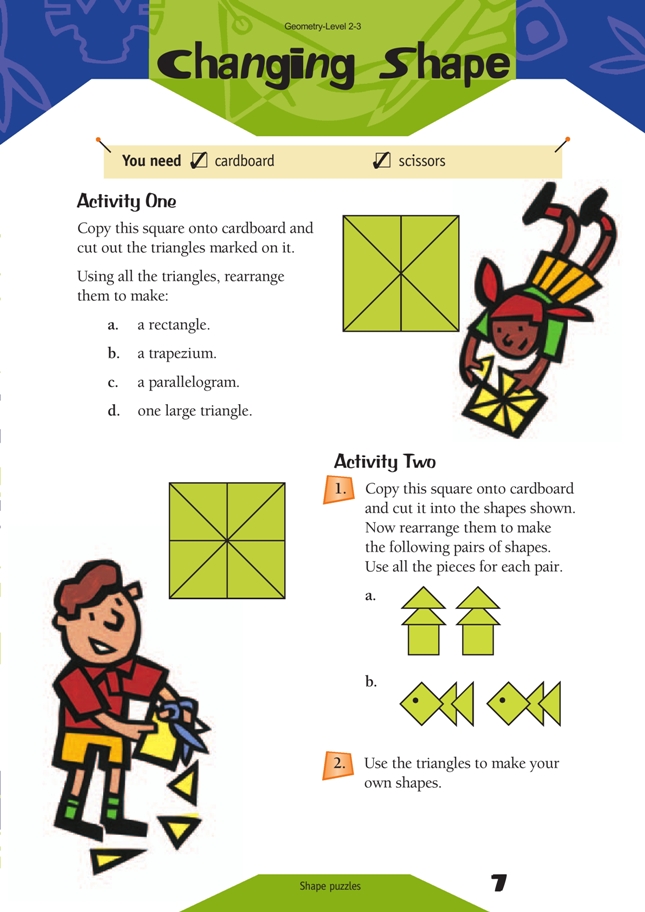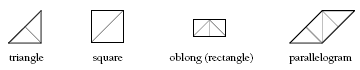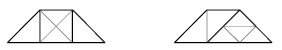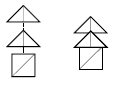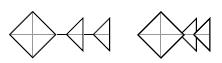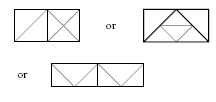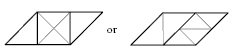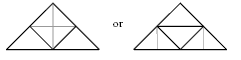This is a Level 2 Geometry activity from the Figure It Out Series.
A PDF of the student activity is included.
Click on the image to enlarge it. Click again to close. Download PDF (171 KB)
construct two dimensional shapes using triangles
FIO, Level 2-3, Geometry, Changing Shape, page 7
Scissors
Activity One
Students will need to make the triangle pieces for the two activities from two square pieces of card so that they can manipulate the pieces to work out the different shapes each time. As with the rod problems on page 6, it is very important to have a concept of the size and properties of the target shape. Also important are the subunits of target shapes and how they might be made using the pieces.
For example, in Activity One, the main subunits can be made up in the following ways:
See the diagrams in the Answers section for possible solutions.
Remind students that all the pieces must be used to complete each target shape.
Note how the square, triangle, and parallelogram subunits are used in these possible answers for question b:
Activity Two
Similar reasoning can be used to solve these problems. It should be noted that the shapes in problems a and b overlap slightly. The subunits here are:
.gif)
a.
b.
Answers to Activities
Activity One
Some possible answers
a.
b.
c.
d.
Activity Two
1. and 2. Teacher to check