This Learning Object shows you how numbers up to 999 can be shown using equipment. The equipment is called place value equipment. There are cubes for the ones, rods for the tens and blocks for the hundreds.
Model your Own Number
You can make your own number by clicking the up and down arrows or by using the arrows and numbers on your keyboard. As you make your number the equipment will show it.
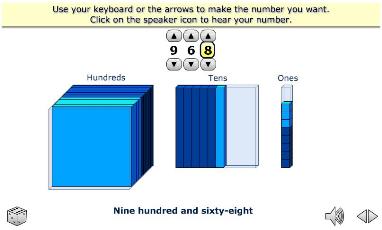
The colour of the equipment in each column changes for the 6th cube, rod or block. This will help you quickly recognise numbers above 5.
If you fill up the ones place value column up to 10 the cubes will join together into a rod and slide into the tens column. This is because ten one cubes are the same as one ten.
If you fill up the tens place value column up to 10 the rods will join together into a block and slide into the hundreds column. This is because ten ten rods are the same as one hundred.
If you go backwards from 10 to 9, the rod will slide into the ones column then one cube will fall off.
Below the place value equipment the number is written in words. Try reading the number. You can check you got it right by clicking the speaker button and listening to it being spoken.
There are other ways of showing the number. If you click the left and right arrows you can see your number shown in a place value house, or in standard form or on a 3-bar abacus.
Model a Given Number
If you click the die at the bottom of the screen you will given a number to make.
.gif)
If you want to hear the number spoken to you, click the speaker button.
Make the number using the up and down arrows.
You can check your answer by clicking the question mark. The computer will give a hint if you get it wrong.
Click the down arrow at the bottom of the screen to go back to making your own numbers.