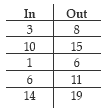Recall the multiplication and division facts for the multiples of 2, 3, 5, and 10.
Recall multiplication to 10 x 10, and the corresponding division facts.
Number Framework Stage 6
Calculator (on an overhad projector if possible)
Rule a grid on the whiteboard as shown.
Key a constant function into the calculator unseen. Press the 0 key so that the students cannot get any clue about the rule. For early additive and earlier students, use the addition and subtraction constants. For example, key in + 5 = then 0. Ask the students to provide you with in numbers.
Record the “In” and corresponding “Out” numbers in a table as shown. The students work out what the calculator is doing to every number. (Provided no clear buttons are pressed the calculator will carry out the function on any number in the window when equals is pressed.This can be checked by entering 0 and pressing equals.)
Extension Activity
Repeat using the constant multiplier and constant divisor functions on the calculator. Include the use of decimal numbers, for example, ÷ 1.5 =.
Repeat for a combination of two operations. For example, tell the students you have input a number then pressed ÷ 2 then + 4 to get 5 “out”. Record the “out” numbers in an In/Out table and ask the students to find the “in” numbers. Two calculators can be used to model this, the first programmed ÷ 2 =, and the second programmed + 4 =. Students can put a number into the first calculator, press =, and take this number as the input into the second calculator. For example, 2 ÷ 2 = 1, 1 + 4 = 5.